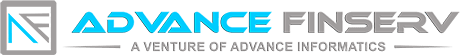Key Points:
1. Digital bookkeeping simplifies financial record-keeping, automating tasks like invoicing and reporting, reducing human error, and saving time.
2. Popular accounting software includes QuickBooks, Xero, Sage, Zoho Books, and Wave, with options available for different business needs and budgets.
3. Benefits include better accuracy, easy remote access, secure data storage with backups, and faster financial analysis through instant reporting tools.
4. Transitioning to digital bookkeeping requires selecting the right software, setting up accounts, importing past records, and training staff for smooth implementation.
Digital bookkeeping maintains a business’s financial records electronically using specialized software instead of relying on paper-based systems. With the advancement of technology, digital bookkeeping has become an efficient alternative to traditional methods of maintaining accounts. This article will thoroughly discuss the key aspects of digital bookkeeping.
What is Digital Bookkeeping?

Digital bookkeeping refers to recording all financial transactions of a business digitally rather than manually entering data into ledgers or journals. Accounting software lets businesses digitally record income, expenses, assets and liabilities into categorized ledger accounts.
For example, instead of writing sales invoices by hand, businesses can generate digital invoices using accounting software and email them to customers. These digital records are stored securely in the software for future reference and analysis.
Types of accounting softwares
There are different types and levels of digital bookkeeping solutions available to suit the specific needs of businesses:
- Cloud-based: These online accounting programs like Xero and QuickBooks Online enable access to books from anywhere using the internet. Real-time collaboration is possible.
- Desktop-based: Software installed on local computers like Sage and QuickBooks desktop editions offer advanced tools, but users must be online to access files.
- Free/low-cost: Wave and Zoho Books provide basic invoicing and bookkeeping for startups and freelancers at no/low monthly fees.
- Full-featured ERP: Enterprise solutions like SAP Business One are complete business management systems integrating various departments.
Businesses can choose the right accounting software to match their work processes, team size, industry and budget needs. Trial versions help evaluate different options.
Common digital bookkeeping softwares
Some popular accounting software suitable for small businesses include:
QuickBooks: An intuitive software with templates for invoices, purchase orders, etc., ideal for basic bookkeeping needs.
Xero: Cloud-based accounting software that allows sharing books with advisors in real time from any location.
Sage: Full-featured software catering to diverse needs of different types and sizes of businesses.
Zoho Books: An affordable online bookkeeping solution well-suited for startups and freelancers.
Wave: Free software for small businesses to track expenses, invoices, etc. online.
Advantages of Digital Bookkeeping
Some of the main benefits of digital bookkeeping include:
- Ease and convenience: Accounting software automates many routine bookkeeping tasks like generating invoices and recording payments, which saves a lot of time compared to manual bookkeeping. Business owners can access their financial records from anywhere using internet-enabled devices.
- Accuracy: Digital bookkeeping significantly reduces errors common in manual systems, like incorrect addition of numbers or misplaced decimal points. Accounting software validates data entry, which ensures high accuracy of financial reports.
- Storage and organization: Financial documents like bills and receipts can be scanned and stored digitally, eliminating the need for physical storage space. Accounting programs allow customizing charts of accounts for neat categorization and easy retrieval of past data when required.
- Analysis and reporting: Digital bookkeeping systems generate required financial statements like income statements and balance sheets with a click of a button, saving time spent on manual preparation. Powerful reporting features help analyze business performance effectively.
- Security and backups: Digital records are securely stored on password-protected devices and servers, reducing the risk of damage or loss compared to paper files. Regular backups ensure financial data is not lost in case of system failures.
Setting up digital bookkeeping
To begin the digital bookkeeping journey, businesses need to:
- Select appropriate accounting software based on requirements. Cloud options need internet access, while desktop software can work offline.
- Set up user accounts payroll profiles if needed and customize the chart of accounts.
- Enter or import past transactions from manual records to digital ledger accounts to synchronize data.
- Scan bills, invoices and other documents to appropriate software folders for easy reference during data entry or reconciliation.
- Train all teams involved with financial operations on software navigation and record-keeping procedures to ensure uniform usage.
- Take regular backups of books on additional devices or backup drives to safeguard electronic records.
Traditional Vs. Digital Bookkeeping
While the traditional system worked well in the past, digital bookkeeping has now become a requirement of modern business. Some key differences are:
- Traditional is manual and time-consuming, while digital allows speedy automation.
- Chances of errors are higher in manual writing, whereas digital offers accuracy.
- Physical storage of books takes up space, but digital provides paperless cloud storage.
- Access is limited to offices with manual systems, but digital systems allow remote access.
- Generating reports and data analysis is manual laborious but easy and quick digitally.
- Traditional methods require accounting knowledge, but digital solutions have intuitive interfaces.
Therefore, for most businesses today, the advantages of going digital far outweigh the need to continue with outdated manual methods. While the traditional system still works for very small individual companies or businesses run by elderly owners, most companies now rely on digital bookkeeping tools.
Conclusion
Digital bookkeeping streamlines the process of capturing and reporting financial information securely, efficiently, and cost-effectively. While initial investment may be required for software or services, automation saves considerable time and effort in the long run. With the proliferation of the internet and mobile technology, digital record-keeping is bound to become the norm across businesses of all sizes globally.
Frequently Asked Questions (FAQs)
Q1: What is the initial setup like for digital bookkeeping?
Ans1: The initial setup for most accounting software is very straightforward. You must sign up for the software and provide basic business and contact details. Then, you can import your existing chart of accounts, customers, and suppliers or set them up from scratch, which is quite simple.
Back up your old manual records before transitioning to the new digital system. The software providers also offer training and support to get you started smoothly.
Q 2: How do I migrate my old records to the digital system?
Ans2: Migrating old records can be easily done for most accounting programs. You can import or manually enter past transactions from records like your manual cash book or ledger. Some software also has tools to scan or auto-capture images of Receipts, which further simplifies data entry.
In complicated records, consulting with an accountant is advised to avoid errors. Proper planning is important, but overall, the transition process is quite user-friendly.
Q 3: Can I access my books from anywhere on any device?
Ans 3: Yes, that is one of the great advantages of digital bookkeeping. As all your accounting data is stored securely online in the cloud, you can access it anywhere using any internet-enabled device like a laptop, desktop, tablet, or smartphone.
Whether you need to review sales figures while travelling or input a new bill receipt on your phone – it can all be done on the go. Remote access makes digital bookkeeping incredibly convenient for businesses.
Q 4: What security measures are in place for digital financial data?
Ans4: Accounting software providers take data security very seriously. Financial records are protected with bank-level encryption, and regular backups ensure no data is lost. Access is password-controlled, and two-factor authentication provides an extra layer of security.
Regular software updates also patch any vulnerabilities. Data centres hosting the cloud servers also have stringent safety protocols. However, using strong, unique passwords and keeping them confidential is always wise to maintain overall security.
Also read